Sound cards are not quite common today. However, these cards are still relevant, and there are audiophiles who will swear on them, while others would argue that they are outdated. This begs the question, are sound cards necessary?
Modern motherboards integrate onboard audio, which makes it easy for the PC to recreate audio for your sound system. Nevertheless, there are still applications that require you to add an external sound card to improve our existing PC setup.
So, what does a sound card do, and do you really need one to enhance your PC experience? In this write-up, we’ll discuss everything you need to know about sound cards and how you can benefit from buying one. Let’s get started!
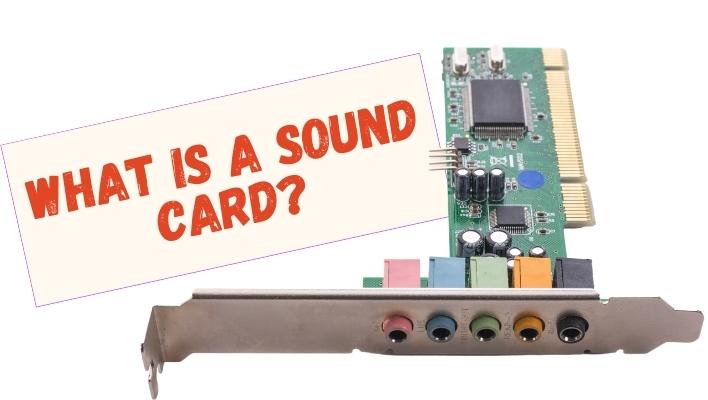
What is a Sound Card?
A sound card, just as the name suggests, is an expansion card used to transmit audio information to and from a PC. The card utilizes computer programs to send audio signals to a range of compatible devices, including speakers, headphones, audio interfaces, etc. Other terms that are often used in place of a sound card include sound adapter, audio card, and audio adapter.
However, it is critical to note that most modern PCs don’t require a sound expansion card. This is because their motherboard comes with onboard sound technology, which performs the functions of a sound directly.
So, are sound cards necessary? Generally, external sound cards are optional, but they are necessary for professional audio applications. In addition, if you are one of those people who use headphones regularly, you may also benefit from a sound card, since it significantly improves the audio quality of headphones.
These rectangular audio cards come with multiple ports on one side, which you can use to connect your devices, such as speakers or a pair of headphones. In typical applications, a sound card is integrated into the computer’s motherboard for easy access.
Computer motherboards are usually designed to accommodate extra sound cards while making the ports easy to access. There are also sound cards that feature a small adapter, which allows you to use a standard USB port to connect your audio devices.
When it comes to the working principle, sound cards use a DAC (digital-to-analog converter) to convert the generated audio signal from digital data to an analog form that is heard by the user. The signal is then transmitted to external devices, such as speakers or headphones using designated interconnects.
Unlike components such as CPU or RAM, which are necessary for any computer to work, a sound card isn’t quite necessary. However, a sound card comes in handy when using different computer sound applications such as playing video games, watching movies, or listening to music.
The primary role of a sound card is to reproduce audio, and most sound cards are designed to play music using different formats. Furthermore, you can use a sound card to play audio from different sources, including DVDs, CDs, streamed music, and other external audio sources that are compatible with sound cards.
Computer games have also taken advantage of the versatility provided by a sound card to improve their overall sound quality. This is mainly attributed to modern sound technologies, which have greatly evolved in terms of employed software and hardware.
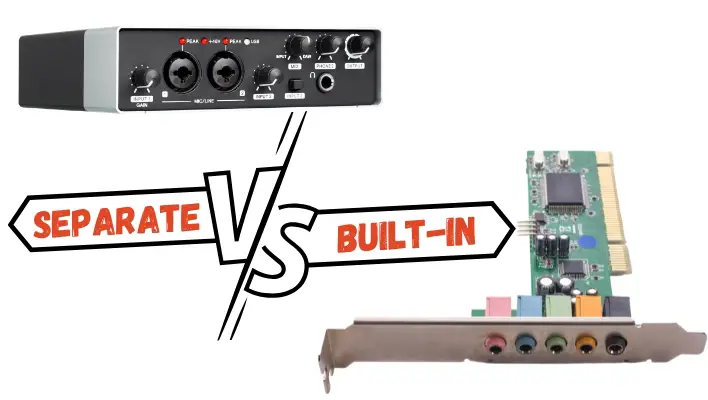
Built-in vs. Separate Sound Card
As we mentioned earlier, built-in sound cards are usually integrated onto the motherboard, meaning they come as a part of the system. This arrangement is often best suited for beginners who don’t want the hassle that comes with a separate card or don’t use their PC for complex applications.
On the other hand, a dedicated sound card comes as a separate component that you can add later. The good thing about a separate card is that you can easily install them on the designed slot on the computer’s motherboard. To experience high-quality sound, you can opt to upgrade your inbuilt card with an aftermarket one that is fitted with better components.
Both types of cards come with their own set of advantages and disadvantages, and choosing one option over the other is completely subjective. The best thing about them is that the user can choose to upgrade to a higher-quality card or downgrade, at any given time.
Advantages of built-in sound cards
- Easy to use: The sound card is basically a part of the computer system so it doesn’t require a lot of familiarization even for beginner users. In addition, users are likely to accomplish their tasks within a shorter time.
- More affordable: All the basic functions of the sound card are included on the motherboard, and which to minimize the overall production costs. Furthermore, inbuilt cards eliminate the need for fussy installation.
Disadvantages
- Inferior sound quality: Motherboard sound cards often come with limited functions, which might compromise the sound quality of your computer. Furthermore, the storage space for inbuilt sound cards is significantly less as compared to aftermarket sound devices.
Advantages of separate sound cards
- Additional features: The most obvious advantage of using a dedicated sound card is the inclusion of additional and better-quality parts. Some of the benefits associated with these cards include lower distortion, improved signal-to-noise ratio, and more.
- Better-quality sound: The primary role of a sound card is to improve the quality of your PC’s audio. While a motherboard is responsible for many other functions, using a dedicated card provides better and higher-quality sound.
- Ideal for complex applications: Using a separate sound card is often considered a more quality choice, especially for serious computer users. In addition, using a separate sound card helps to free up the motherboard while allowing it to run other intensive programs.
Disadvantages
- Costlier: Sound cards are typically additional purchases, plus you’ll need to pair them with high-quality equipment to get the most out of your computer.
- Difficulty to install: Although sound cards are fairly easy to install, installing one may not be everyone’s cup of tea. Furthermore, aftermarket cards come in different sizes and styles, so you may want to take your time to understand how a sound card works before installing one.

When do I need a sound card?
Although inbuilt motherboard sound cards are often sufficient for casual applications, there are many circumstances that may require you to get a dedicated sound card. For instance, noise from the motherboard circuitry and other parts of the PC might degrade your sound quality.
This is where a sound card comes in to help isolate the sound system from the noisiest components of your PC. In addition, most cards can deliver a 3D sound output while allowing you to enjoy high-quality surround sound.
Serious audio and video professionals are also likely to benefit more by incorporating a sound card in their PC setup. This is because it allows users to hear parts or details of a song that would be impossible to hear without a sound card. In addition, the card lets you to tailor your sound to best suit your specific application needs.
If you use your computer for tasks like web browsing or blogging, then it is almost certain that you don’t need a sound card. Additionally, if your PC is strictly for gaming, you probably also don’t require to install a sound card. The inbuilt onboard audio is often more than enough for most gaming needs. However, you can still install a sound card to take advantage of advanced computer game applications.
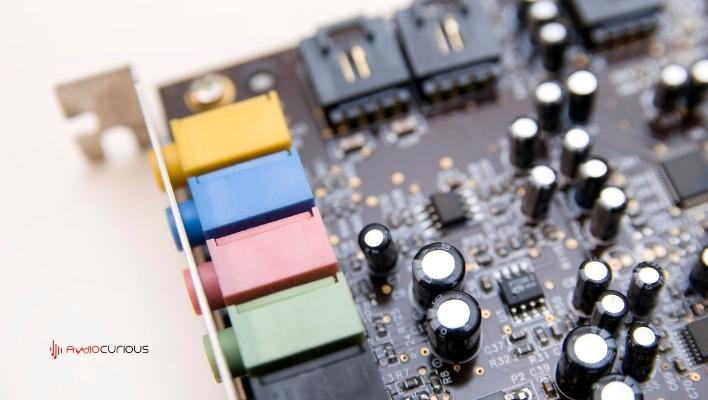
Sound card troubleshooting tips
Sound card problems are quite common, and they could be a result of many reasons. Some of these reasons include defective cables, disconnected cables, incorrect drivers, input/output conflicts, software issues, etc. When this happens, it might make the sound card malfunction or prevent your computer’s sound from playing.
With that in mind, you can take the following steps to troubleshoot sound card problems;
- Ensure that the volume of your PC is not muted. Also check the volume of the song, movie, or video you’re watching to confirm it is not muted.
- Verify that all the wires are properly connected.
- If the sound card is accidentally disabled, then it will definitely prevent you from getting sound from your computer. To solve this, you’ll need to access your computer Device Manager to enable the card.
- If you suspect a corrupt or missing driver is behind the problem, you can solve this by installing the required sound card driver or updating the existing one. While doing so, always ensure to use the recommended driver updater tool for your Windows.
- If you’ve updated the drivers and the sound card still does not work, then you might want to check if the problem is software-related. If you establish that one or all programs are not working or are outdated you can visit the website of your software company for a proper diagnosis.
- If you’ve tried everything above and nothing seems to work, consider restating your PC and see if it will resolve the problem. If not, you may want to consult your card or computer manufacturer for further assistance.
Conclusion
Although sound cards are not as relevant as they used to be, they are still a part and parcel of most computer applications. The decline in their usage is primarily attributed to modern techniques, which have helped to improve onboard audio. However, most computers still provide sub-par audio, and very few can match the fidelity and audio quality of a dedicated sound card.

