Today, audio and video signals are preserved in digital formats such as CDs and MP3s. Now, for you to hear the signals via your speakers or headphones, they will need to be converted from the digital form to an analog signal.
While it is easy for PCs and laptops to decode these digital signals, regular loudspeakers and headphones cannot. So, before you can enjoy the sound from your speakers or headphones, the signals need to be converted to an analog form.
The device that is used for the conversion is called a digital to analog converter, popularly known as a DAC. So, what does a DAC do? In this article, we’ll discuss the importance and characteristics associated with this critical device and its applications.
Before you take our word for it, you may want to understand what this much-praised tool entails, so stay tuned!
What is a DAC?
In the world of audio, a DAC refers to a device or system that is used to convert a digital audio and video signal into an analog signal. The device takes a digital signal as its input and converts it to an analog represented output. The reverse of this is an ADC (analog to digital converter), which essentially works by converting an analog signal into a digital value.
The efficiency of a DAC depends mainly on its internal architecture. Some of the architecture that comes into play while choosing a DAC includes its resolution, the rated sampling frequency, among others. It is also important to note that DACs can potentially degrade the audio signal, so care must be taken to minimize errors during conversion.
DACs are widely used in a range of music players to convert digital data streams into analog signals that our ears can hear. Furthermore, DACs are also utilized in mobile phones and TV applications to change digital data into the corresponding analog signal. Basically, DACs are found in a range of digital music players, Blu-ray players, tablets, smartphones, standard CD players, computer sound cards, etc.

How a DAC works
Before we discuss how to use a DAC, you’ll first need to understand its working principle. Although you may have not realized it, you may have at one time or another used a DAC when playing music through your smartphone or laptop. Ideally, any device that uses a digital sound source needs a DAC to help convert the digital input signal into analog form before it is sent to speakers.
In simple terms, a DAC helps to make digital music intelligible to human ears. The digital data can be stored in different sampling rates and compression formats such as AAC, MP3, FLAC, etc. But before you can enjoy your music files, the signal needs to be converted from digital to analog form. This is where a DAC comes in to help translate the signal to be close to the original sound recording as possible.
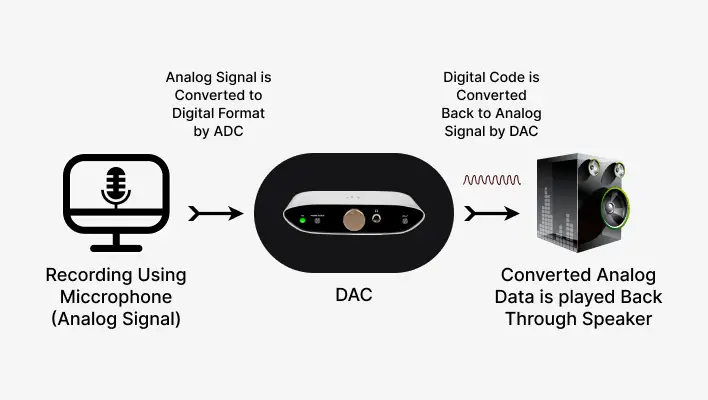
Although most computers and smartphones come with an inbuilt DAC, the units are often not sufficient enough. So, if you’re looking to get the most out of your speakers or your new pair of headphones, then you’ll need to invest in an external digital to analog converter, specially designed to reproduce hi-fi quality sound.
The higher the quality of the DAC, the more accurate the conversion, and the better the sound quality you’ll experience from your speakers or headphones. In addition, the accuracy of a DAC will determine the quality of sound coming from your speakers or headphones.
You can also incorporate independent DACs in high- end sound systems to drive the speakers. In such applications, the DAC takes the digital signal from a compatible media player and converts it into an analog line-level output that you feed into your amplifier.
You can then use this output signal to drive your speakers. Adding an external DAC also helps to upgrade the sound quality of music stored in PCs and other similar devices. It has also proved helpful to gamers looking to improve the sound quality of their video games.
You can also invest in a video DAC to help convert digital video input from any video players that use an analog output. This is because digital video signals from any digital source need to be changed to an analog value before they are displayed on your analog monitor.
Important features of digital to analog converter
i. Upsampling
The inclusion of an upsampling feature is one of the reasons that make a DAC a must-have tool for audiophiles and novice listeners alike. For instance, you can use this feature to increase the sampling rate from a 44.1 kHz 16-bit file size to a higher rate (e.g. 96 kHz 24 bits). That way, users can enjoy superior audio quality thanks to the wider frequency response and improved dynamic range.
ii. Numerous input options
When it comes to input options, external DAC may offer single or dual inputs to accommodate different users’ needs. With a single input DAC, you can only connect one media player at a time. On the other hand, a dual DAC offers the freedom to connect multiple devices simultaneously. For instance, you can use the same DAC to run your PC and CD player at the same time.
iii. Minimizing jitter
Jitter in audio applications is a term used to refer to distortion that arises mainly from electromagnetic interferences or when there is a deviation in the sampling frequency. Many audiophiles are often worried about jitter since it introduces distortion in the final playback. The good thing is that most DACs are designed to control or eliminate jittering, which in turn helps to improve sound quality.
iv. USB connection
Another feature that’s worth noting is the provision of a USB input to allow users to add an external DAC to their computer. Although, one can still use the outputs of the computer to add a sound card, most people argue that using an external DAC via USB helps to enhance signal conversion thereby resulting in superior sound quality.
Advantages of digital to analog converter
- The circuity used in DACs is pretty effective- This construction allows you to convert a digital signal to analog faster compared to other methods
- DACs, especially those found in headphones, are pretty easy to use.
- Multiple uses for audiophiles and gamers alike
- Adding an external DAC is a convenient way to upgrade your music player without having to replace it.
- PCs and MacBooks users also benefit greatly from an external DAC since the inbuilt units are often poor quality.
Disadvantages of digital to analog converter
- Cheaply-made and poorly engineered circuity can introduce unwanted noise
- High chances of extra distortion due to digital timing errors (jitters)
The Bottom Line!
The primary purpose of an external DAC is to improve your audio quality while ensuring the best sound performance. However, the performance of a digital to analog converter depends on several factors, including the sampling frequency, bit rate used, availability of digital filters, among other electronic processes.
What’s more, DACs come in all kinds of sizes and price tags to ensure that there’s always something for everyone. For instance, if you’re looking for a DAC for headphones, you can go with a compact and portable unit that you can carry around with you.
On the other hand, if you’re looking for a DAC for speakers, you can opt to go with a premium and larger DAC to complement the size of your speaker system. Similarly, if you’re looking to buy a DAC for your PC, you can consider going with a mid-sized unit that you can place alongside your PC or laptop.
