Selecting the right file format is crucial for maintaining the quality of your audio content. Ideally, the format you choose can significantly impact how faithfully the music or audio is represented. Different formats employ varying methods of compression and encoding, which determine how much detail is retained and how efficiently the data can be stored or transmitted.
If you’ve ever dabbled in music or movie production, you might have encountered the ongoing discussion about FLAC vs MQA. On one hand, MQA emphasizes the preservation of master-quality audio in a compact format, aiming to deliver studio-grade sound while accommodating limited storage. On the other side, FLAC champions lossless compression by prioritizing audio fidelity while maintaining the original quality of the recording.
Generally, both formats are engineered to maximize the potential of your music collection, but making the right choice can significantly impact how well your files are safeguarded. With that in mind, let’s get into the breakdown of each format to determine which suits your needs best.
What is MQA?
MQA, or Master Quality Authenticated, is a lossy audio format that aims to deliver studio-quality sound in a compressed file size. Developed by MQA Ltd., this technology focuses on preserving the intricate details and nuances of original master recordings while optimizing them for streaming, storage, and playback.
MQA employs a form of authentication that verifies the source and authenticity of the music, ensuring that listeners receive an unaltered version of the original recording. This authentication process aims to counter some of the potential quality loss that can occur during the digital distribution of music
MQA has gained traction in the audiophile community and among certain streaming services, but its adoption and compatibility can vary. Some hardware and software support full MQA decoding, while others may offer ‘MQA rendering’ which still delivers some of the benefits without the full decoding.
In essence, MQA seeks to provide a compromise between high-quality audio and file size efficiency, catering to those who want the best possible sound without consuming excessive storage space or bandwidth.
How MQA Works
MQA encoding begins by compressing higher-frequency energy into data streams embedded within lower-frequency bands. This is accomplished through proprietary dithering techniques, resulting in an apparent reduction of sample rate and file size.
The compressed audio undergoes a series of hierarchical compressions, often referred to as ‘origami’ manipulations. This enables MQA files to be streamed or stored more efficiently than traditional uncompressed formats, yet still deliver an audio experience that’s closer to what the artist and producers intended.
After multiple manipulations, a dithered and shaped version of the original audio is produced. This, along with a touch-up stream containing the differences between the original and modified audio, is merged into a single 24-bit stream.
This 24-bit stream consists mostly of PCM audio compatible with non-MQA playback equipment. Even though MQA-encoded audio can be contained within file formats like FLAC or ALAC, playback on systems without an MQA decoder results in audio containing high-frequency noise occupying the least significant bits.
This effectively limits playback on non-MQA devices to around 13 bits. Despite the lossy compression, MQA asserts that its quality is superior to conventional 16-bit recordings due to its unique sampling and convolution processes, which aim to minimize audible differences.
MQA’s lossy encoding method is similar to other technologies like aptX, LDAC, and WavPack Hybrid Lossy, which utilize time-domain ADPCM and bitrate reduction. And unlike popular lossy formats, which use psychoacoustic models, MQA’s approach differs by focusing on time-domain ADPCM and specialized compression techniques.
Pros
- High-quality audio with studio-like sound
- Efficient streaming due to its advanced compression techniques
- Authentication process ensures audio source and authenticity
- Suitable for mobile devices and bandwidth-limited scenarios
- It supports playback on devices with and without MQA decoding
Cons
- Proprietary technology may limit compatibility
- Playback of MQA-encoded audio on devices without an MQA decoder might result in audio quality loss
- Streaming quality can vary based on source and streaming service
What is FLAC?
FLAC is an open-source audio compression format designed to retain the original audio quality while reducing file sizes. Unlike lossy formats, which sacrifice some audio data to achieve compression, FLAC employs a lossless compression method that preserves every bit of the original audio recording.
FLAC is an excellent choice for those who value audio quality but still want to save space on their devices during storage or transmissions. The format strikes a balance between storage efficiency and preserving the sonic intricacies that make music enjoyable to listen to.
How FLAC Works
FLAC employs a mathematical algorithm that compresses audio data without losing any of the original information. This allows for a significant reduction in file sizes, making it more efficient for storing and transmitting audio information.
One of FLAC’s key strengths is its ability to preserve audio fidelity. When a FLAC file is decoded, it returns an exact copy of the original, uncompressed audio, ensuring that no quality is lost during the compression and decompression processes.
FLAC is widely supported by various audio software, hardware players, and devices, making it a versatile choice for audiophiles and music enthusiasts. It has gained popularity in the digital music community as a format for archiving and distributing high-quality audio.
In addition, FLAC supports metadata, allowing you to embed information about the audio file, such as artist, album, track title, and more. This metadata ensures that essential details about the music are retained and can be easily accessed.
Being an open-source format, FLAC is free to use and open for development and improvement. This fosters a supportive community that can contribute to refining the format over time.
Pros
- Lossless audio quality preservation
- Efficient compression for reduced file sizes
- Broad compatibility across devices and software
- Support for embedding metadata
- Easily accessible thanks to its open-source nature
Cons
- Larger file sizes compared to MQA
- Limited streaming support on some platforms
- Slightly higher processing overhead for decoding
- Not all hardware supports high-resolution playback
- Lack of authentication for source verification
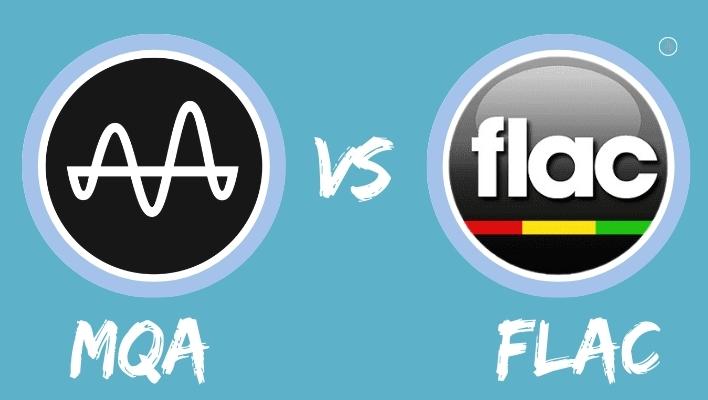
Differences Between MQA and FLAC- Side-by-Side Comparison
The debate between FLAC and MQA quality and value has been a persistent topic within the audiophile community. Some emphasize FLAC’s proven lossless quality and compatibility, while others are drawn to MQA’s promise of high-quality sound in a smaller package. Here are some notable differences between the two audio codecs;
| MQA | FLAC | |
| Compression Method | MQA employs a proprietary hierarchical lossy compression technique that folds high-frequency energy into lower-frequency bands. It uses dithering techniques to achieve compression while maintaining the authenticity of the original recording. This method also includes an authentication process to verify the source and ensure audio fidelity. | On the other hand, FLAC employs lossless compression. It focuses on preserving the full audio data without any loss, resulting in accurate reproduction of the original sound. |
| Audio Quality | MQA aims to deliver studio-quality sound even in compressed formats. It prioritizes preserving the essence of the master recording, making it appealing to audiophiles who seek top-tier sound quality. | FLAC is known for maintaining the highest level of audio fidelity. It ensures that no audio data is lost during compression, providing a true representation of the original recording. |
| Compatibility | Playback quality with MQA can vary based on the decoding equipment. MQA-enabled hardware is often necessary for fully experiencing the format’s benefits, as non-MQA devices might not unlock its full audio quality. | FLAC offers consistent lossless playback quality across compatible devices and software. It is widely supported by various platforms, making it accessible for a broader range of devices. |
| File Size | MQA’s compression results in smaller file sizes compared to its compressed FLAC counterpart. This helps to optimize it for efficient streaming and storage while maintaining high quality. | FLAC achieves efficient compression while maintaining lossless quality. While still larger than lossy formats, it offers a good compromise between audio quality and file size. |
| Authentication | MQA includes an authentication process that verifies the source of the audio. This provides listeners with assurance that they are experiencing the intended recording. | FLAC does not inherently include an authentication process. Its focus is on lossless audio preservation rather than source verification. |
| Streaming Support | MQA is gaining popularity, especially within the audiophile community. However, its adoption is limited by the requirement for MQA-enabled devices. In addition, MQA is a proprietary format, and as a result, its licensing is controlled by the company. | FLAC has been widely adopted for various purposes, including archiving, distribution, and playback. Furthermore, FLAC is an open-source format, meaning the technical specifications and source code are freely available for anyone to use, modify, and distribute. |
MQA vs FLAC-The Verdict
FLAC and MQA offer distinct advantages and trade-offs that cater to different needs within the audiophile community. In the end, the decision revolves around your priorities. Your ultimate choice should echo the symphony of your music preferences, device capabilities, and how you cherish your audio journey.
Overall, FLAC advocates for uncompromised audio purity. So, if your utmost concern is to maintain the precise quality of the original recording, FLAC stands as the unwavering champion. With its lossless compression, it guarantees that not a single nuance of the original sound is sacrificed in the quest for efficient storage or streaming.
Furthermore, FLAC’s universal compatibility across a diverse array of devices and platforms ensures that your high-quality audio experience remains accessible and consistent wherever you choose to indulge in your music.
On the other side of the spectrum, MQA offers a harmonious blend of audio excellence and efficiency. If you seek audiophile-level sound quality while navigating the challenges of limited bandwidth or storage constraints, MQA provides an appealing solution.
MQA strikes a balance by compressing studio-quality sound into a smaller format without diminishing its sonic allure. Furthermore, MQA’s authentication process adds another layer of value, lending credibility to the source of your audio content and offering a sense of assurance in the legitimacy of your listening experience.
The Parting Shot!
FLAC and MQA stand as powerful audio formats, each excelling in distinct domains. FLAC shines by prioritizing uncompromised audio quality and the preservation of raw sound integrity. Conversely, MQA strikes a harmonious balance between audio excellence and file size efficiency, rendering it well-suited for music streaming and audio distribution. Nevertheless, FLAC’s enduring popularity spans across various applications, encompassing music encoding, broadcasting, and multimedia production.
