A proper stereo system is incomplete without an appropriate set of speakers. No matter how excellent a TV audio system is, it cannot accurately reproduce the finest details of a recording studio’s acoustics without the natural sound produced by quality speakers.
Good stereo speakers will ensure that every repeated note in a symphony will sound identical to the original recording. And separate the sounds of instruments in a band’s recording so you can follow each one distinctly while they play. This makes your music sound better and makes your stereo system more entertaining and enjoyable.
This article will discuss some of the most common reasons why one speaker sounds louder. But first, let’s talk about how stereo works.

How Does Stereo Work?
Stereophonic sound is one of the most exciting things about modern music. It’s a three-dimensional experience, meaning you can hear sounds coming from different directions, just like real life. Stereo gives you the sensation of being in the middle of a crowd when you’re at a concert. Or it makes it seem like the voice you hear on headphones is right next to your head.
Alan Blumlein created the first stereophonic sound in 1931 as the answer to music with more depth and realism. His idea was simple: he added two microphones facing different directions. And it’s then combined the signal source on a single track to sound like they were coming from all around them when played back through speakers.
Since then, we’ve seen incredible advances in stereophonic sound, but the basic idea remains the same. Nowadays, several different stereo systems are available for computers and other devices, each using its method for creating three-dimensional audio experiences.
If you keep getting “unbalanced” audio, you may not achieve the stellar performance of stereo sound systems. Unbalanced sound happens when one speaker receives more energy than its partner, making it louder. So ensure that your speakers are placed equidistant from the signal sources for optimum performance.
So, what are the common causes why the left speaker sounds louder than the right?
Left Speaker Louder Than Right? Causes and Fixes
It’s a common problem: you’re listening to your favorite tunes, and suddenly one speaker is very quiet than the other. What’s going on?

1. Check if you have a balance control on your stereo system:
You can use the volume knob to adjust how much volume each speaker gets. And if you realize that one speaker sounds louder than the other, try turning down the volume control slider on one of them until they sound equally loud. If this doesn’t work, your speakers are already balanced correctly, and there is something else causing one of them to sound louder than the other.
2. Check the wires if they’re not color-coded:
You don’t want to connect the correct speaker cable to the left-channel wire or vice versa. Also, if your speakers are wired improperly, one channel might be sending too much power through it, causing it to play louder than intended.
The fix for this problem is super simple: just swap which wire connects to which terminal on each speaker. Let’s assume your left speaker connects to the red terminal and your right speaker connects to the black terminal. Switching their connections to connect as they should—the left speaker connects to the red terminal, and vice versa will solve the trick.
3. Replace Faulty and damaged speakers:
If you have external speakers connected directly to your stereo, it’s possible that one of them is malfunctioning or has been damaged by an electrical surge or other adverse condition. If this is the case, swap the speaker before attempting other adjustments.
4. Are the speakers connected to the amplifier or receiver?
The receiver output is the only place where you can hear the left and right channels individually. It’s up to the amplifier to combine these two stereo signals into one balanced sound, which is then sent to your speakers.
Your speaker is in good shape if you keep experiencing an unbalanced sound that only goes away when you replace or change the speaker position. Carry out a quick check of your receiver’s settings to know what’s happening to your audio system.

5. Worn-out cables or frayed wires
The more speaker cables get used, the more likely they will fray, thus giving you loose connections. As a result, the left and right speakers sound different from each other—whether your connection is digital or analog.
The good news is that this problem is easy to fix. If you have an older stereo with RCA cable connections or an old MP3 player, all you need is a patch cable and get your stereo up and running!
6. Plan for an Upgrade:
If none of these solutions work for you, it’s possible that your stereo just isn’t capable of producing balanced sound at all. Therefore, you get an unbalanced sound depending on the distance between your listening position and the audio sources.
In other words, the right speaker is louder than the left if it’s closer to you and, therefore, more likely to reflect off of surfaces near you. In such cases, consider investing in a professional stereo system installer and enjoy every bit of quality sound from every spot in your living room.
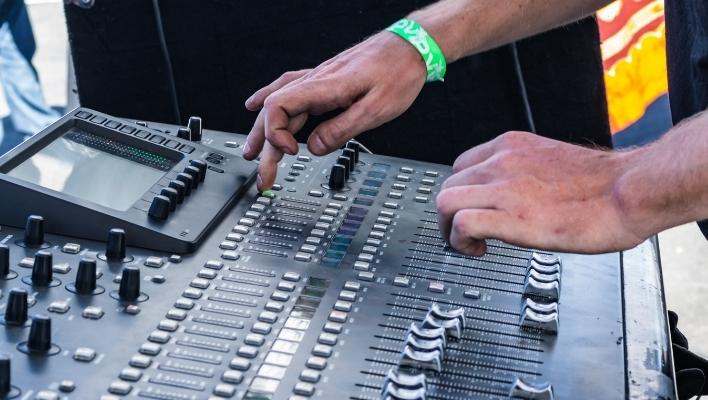
How to Balance the Left and Right Speakers Using Pink Noise
Pink noise is a sound with equal amounts of energy at all frequencies, with each octave containing the same amount of energy. It sounds like a high-pitched hiss, used in many different applications.
To determine which speaker has the highest max volume, you will need to find some pink noise on your computer or smartphone and play it at low volume on one of your speakers. Slowly turn up the volume until it becomes too loud or distorted. At this point, you should be able to tell which speaker is louder by listening closely to how each one sounds when playing music or talking into a microphone.
Finally, turn off all music and listen carefully for any remaining imbalance between left and right speakers. If there is still an issue with one speaker being very quiet, try adjusting its settings again until they sound balanced.
Final Verdict
Always remember, you get what you put in. If you want your audio system to be balanced, you will have to go through the entire process of understanding how it works and how to achieve that balance. Without this specific goal in mind, your efforts will not meet with success.


You are my aspiration, I have few web logs and occasionally run out from to brand.