Making a choice between lossy and lossless audio formats can be challenging. To make the ideal choice, you have to consider the several different file formats available, the compatibility they offer, and their advantages and disadvantages.
Whether you are an audio content creator, musician, podcaster, or you are just enthusiastic about high-quality sound, it is crucial that you make the right choice. In this article, we will discuss more about lossy vs. lossless audio, look into the available options and help you choose the right file format.
What is Compression?
Digital files such as audio or images can be compressed to change various attributes like bit depth, resolutions, dimensions, and file type or to reduce their size. Also referred to as source coding or bitrate reduction, data compression is a technique used to reduce the size of large files.
Compression can help save the time it takes to transmit data and disk space. Though compression reduces the size of the file, the information in the file remains intact. However, since some of the key attributes are lost, the quality of the file also changes.
Both lossy and lossless files can be compressed. The compression type will determine the quality of the file.
What is Lossy Audio?
In today’s digital age, several people can easily access good internet connection and hard drive space. However, this has not always been the case. Previously, devices such as an iPod with 5 GB storage capacity could only hold around 160 songs, which is no longer impressive as per today’s standards. This is where lossy compression and lossy audio formats come in.
Lossy compression is a type of media compression that reduces the size of a file by removing some of its attributes or information, creating a lower-quality version of the same file. The encoder removes audio information it considers to be irrelevant or inaudible.
With this format, one can fit several compressed songs in the same 5 GB storage space. This made it more exciting to consumers. However, though the audio files became smaller, compression came at a cost.
Lossy compression offers a trade-off between file size and quality. While lossy audio formats may sound almost identical to the original files, the data lost can be more evident when you keenly examine them. For example, the high frequencies in an MP3 audio file can sound warbly.
When to Use Lossy Audio Format
There are several ways of using a lossy audio format. Some of which include:
Streaming Music Online
Lossy compression made it possible for people to stream music and any audio content over the internet. Since the file sizes are smaller, they allow a smoother streaming experience and also reduce the amount of data usage. Compression allows people to watch what they want and when they want it rather than waiting several minutes for a single album or song to download.
Storing Music on Portable Devices
These formats are also used to store music on devices with very little or limited storage space. Since the audio is compressed, it can be stored on such devices. Also, lossy formats offer a good solution to anyone who prioritizes the number of files they have over audio quality.
Disadvantages of Lossy Audio Files
Since lossy compression gets rid of some information from the file, lossy audio files tend to be low-quality. Also, it is impossible to get the original audio back after compression. Therefore, before creating a lossy audio format, it may be ideal to preserve a copy of the original file.
Which Formats are Lossy?
Lossy formats include any audio compression files that discard data. Here are some of the most common examples of lossy audio file formats.
MP3
MPEG Audio Layer III, or MP3, is the most popular lossy audio format. It was first developed and launched by the Moving Picture Experts Group. MP3 is around ten times smaller than lossless formats and is compatible with several devices. MP3 files have a max bit depth of 16-bit.
This also means that they are not suitable for professional audio work such as mixing and recording. However, MP3 is ideal for consumer use, such as streaming music or audio files and ripping audio from CDs to make a digital playlist.
AAC
Advanced Audio Coding (AAC) requires very little storage space and can also be used for streaming audio files. AAC was initially developed to replace MP3 since it offers slightly better audio quality than MP3. AAC became a default audio format for several devices simply because it reduces the size of a file while still maintaining good audio quality.
Some AAC devices, such as Apple AAC, can even sound better than MP3 with a similar bitrate. However, such devices are not widely compatible.
Ogg Vorbis
This lossy file format was developed by the Xiph.Org Foundation. It is a free and open-source audio codec that is mostly used by Spotify. Though it is more efficient than MP3, it is not common.
WMA
As the name suggests, Windows Media Audio (WMA) is the Windows Media Player’s default audio format. This file format is available in both lossy and lossless versions.
What is Lossless Audio Format?
Lossless audio is a type of digital audio compression format that maintains the original audio quality of audio files. This results in having files that are identical to their source. Though lossless compression reduces the size of the file, there is no data loss during the compression process, resulting in high-quality audio files.
Several audio professionals and audiophiles prefer lossless files because of the superior sound quality they offer. Both compressed and uncompressed lossless audio files are as close to the original file as possible.
When to Use Lossless Audio Formats
Here are several ways of using lossless audio formats.
Professional Audio Production
Lossless audio formats are commonly used in the music industry for mastering, mixing, and recording tracks. This is because they maintain the original audio information and allows for higher audio quality.
Archiving
This audio format is also commonly used for archiving. This is because lossless audio allows the original file to be preserved without any loss in quality.
High-Quality Playback
Music enthusiasts and audiophiles prefer lossless audio formats for listening to music. The superior audio quality and larger files make lossless audio formats ideal for high-quality playbacks on several audio systems, such as high-end headphones, home theatre systems, and more.
Disadvantages of Lossless Compression
The main benefit of lossless audio files is that, even after compression, you can restore data to its original form. However, the disadvantage is that you will still have larger files and require more storage space.
Compressed Lossless Formats
Here are some of the available compressed lossless audio formats.
FLAC
Free Lossless Audio Codec (FLAC) is very popular among music enthusiasts and audiophiles. FLAC is a free and open-source audio format that was first launched in 2001. This format works by compressing audio files to about half of their original size while still maintaining their original quality.
FLAC has smaller file sizes, is compatible with most modern players, and has limited sample rates and bit-depth (96 kHz/32-bit). However, FLAC is not compatible with Apple devices.
ALAC
Apple Lossless Audio Codec (ALAC) is the go-to option for iOS and iTunes. ALAC was initially Apple’s proprietary format, but it has been made royalty-free and open source like FLAC. However, as the name suggests, ALAC is used with apple devices and is incompatible with other non-Apple devices.
APE
This is one of the most efficient compressed lossless files. Though it has the most compression without losing original audio quality, APE has very limited compatibility with most systems.
Uncompressed Lossless Audio Formats
There are some lossless file formats that offer uncompressed audio files. Though these files require more storage space, they offer superior-quality audio. Here are some of the widely used uncompressed lossless audio formats.
WAV
Waveform Audio File Format (WAV) is an audio file format that was developed with Microsoft and IBM. This format is commonly used by Microsoft Windows devices and is the standard encoding format for CDs.
WAV files maintain the original data of any file, making them popular among professionals in the music industry. Additionally, WAV shows time codes, which is very helpful when editing audio files.
PCM
Pulse-Code Modulation (PCM) is how audio is captured for DVDs and CDs. This format can capture analog waveforms and turn them into digital bits.
DSD
Direct Stream Digital (DSD) was first developed as an alternative to PCM. Apart from its huge file sizes, DSD audio formats offer a sample rate that is up to 64 times higher than a CD.
AIFF
These files offer the same quality as WAV files. However, they are only compatible with Apple.
Note that lossless audio formats, whether compressed or uncompressed, offer similar sound quality. They offer a high sample rate, depth rate, and also a high bit rate, which results in high-resolution audio.
Main Differences between Loss and Lossless Audio Files
| Lossy Audio Files | Lossless Audio Files |
| In lossy audio formats, there’s a loss of data and quality. | In lossless files, the quality remains the same, and there’s no loss of data. |
| The compression algorithms in lossless compression include fractal compression, Discrete Cosine Transform, Transform coding, Discrete Wavelet Transform, and more. | The compression algorithms in lossless compression include Arithmetic encoding, Shannon fano encoding, Run Length Encoding, and more. |
| Files permanently lose data and cannot be restored to their original format. | Files remain and can be restored in their original format. |
| Files are smaller and hold fewer data | The files remain large and have more data |
| Low file quality | High file or audio quality |
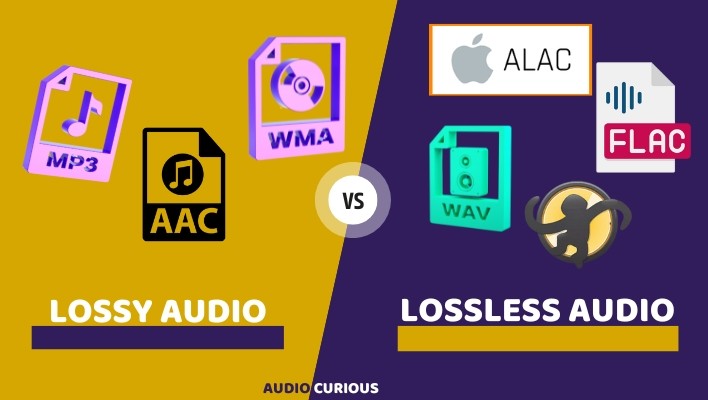
Lossy Vs. Lossless Audio Formats: Which is Better?
While this was a valid debate before, digital storage has today become more common and affordable. Today, consumers can stream lossy audio files via streaming services like Apple Music, Spotify, and Pandora.
Consumers who demand the highest audio quality possible can opt to use Amazon Music HD and Tidal for lossless audio files. Since Lossy audio formats offer low-quality audio, they have become less common. The only upside with lossy format is that you can store more files on one device or platform.
The good news is that the lossy format is still valid. Streaming services such as Spotify still use 320 Kbps MP3/AAC files to save bandwidth. This is mostly reserved for Spotify premium users, who pay for the subscription. Free subscribers can only access a maximum bitrate of 160 Kbps on mobile devices, tablets, and desktops.
Remember, listening to any audio through a tablet or phone is not the same as listening to the same audio file through a high-end HI-FI system. This is regardless of the audio format you use. While the difference is audio quality may go unnoticed by an average listener, audio professionals and audiophiles can clearly notice the difference.
Final Thoughts
When it comes to lossy vs. lossless audio formats, it all comes down to the amount of storage space you have and the quality of audio you prefer. You can choose to listen to both and decide which format offers your ears the best sound. Remember, despite the device you are using, lossless audio will always sound better than lossy audio. However, if the size of files is your priority, such as when making a digital playlist on your tablet, phone, or home computer, you can consider a lossy format such as MP3.
