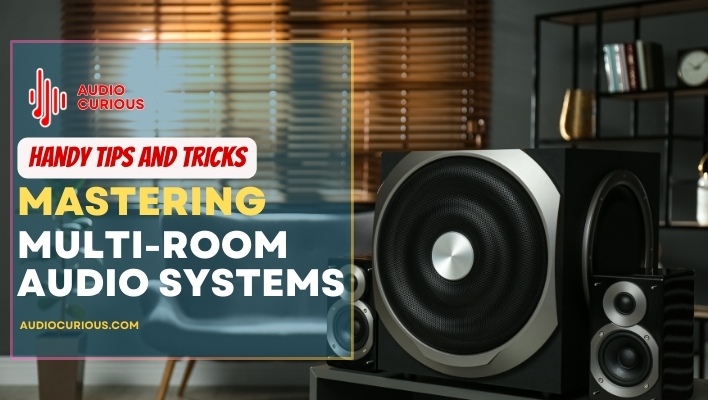A few years back, setting up a multi-room home system meant dealing with lots of wires and spending a considerable amount of money. Today, having a multi-room audio system is much simpler and more affordable. Thanks to technology, we’ve moved away from complicated wired setups to sleek, wireless solutions that are not only easier to use but also look better in our homes.
This shift has made multi-room audio accessible to more people, plus various brands offer a range of products to fit different budgets and preferences. Most modern multi-room audio systems deliver high-fidelity audio with the flexibility to adapt to your lifestyle. In this guide, we’ll take a closer look at what it takes to build multi-room audio systems and explore the features they bring to homes today.
Overview of Multi-Room Audio
Multi-room refers to an audio technology that allows users to play audio content in different rooms of a home simultaneously or independently. This setup enables seamless music playback throughout the living space, creating an immersive and customizable audio experience.
Multi-room audio entails integrating two or more wireless speakers or devices into your home setup. The speakers are placed in strategic locations to ensure optimal sound distribution and create a cohesive audio experience throughout the living space.
The wireless aspect of these systems eliminates the need for physical cables, providing ease of installation and allowing for more versatile speaker placement. Users can typically control and manage the multi-room audio system through dedicated remotes, mobile apps, or voice commands.
A robust network connection is essential for seamless audio streaming across multiple rooms. Systems can use either wired Ethernet connections or wireless connectivity for audio distribution. Reliable network connectivity ensures uninterrupted playback and enhances the overall performance of the multi-room audio system.
Multi-room audio systems support various audio sources, including streaming services, local music libraries, and external devices. This means that you can stream audio from popular streaming platforms such as Apple, Tidal, and Spotify. With this flexibility, users can enjoy a wide range of audio content tailored to their preferences.
Listeners can often customize audio settings for individual rooms, adjusting volume levels, equalization, or specific playlists. Some systems offer preset configurations for different scenarios, such as party or relaxation mode. This customization allows users to tailor the audio experience to their preferences and the specific ambiance of each room.
In addition, users can expand their setup by adding more speakers or rooms over time. This scalability provides listeners with the flexibility to adapt and enhance their multi-room audio experience as needed. That said, it is always a good idea to ensure compatibility with new additions to the system to facilitate seamless integration.
Setting Up Your Multi-Room Audio System
Setting up a multi-room audio system can enhance your home entertainment experience by allowing you to play music in different rooms simultaneously or play different audio sources in each room. Here’s a general guide to help you set up a multi-room audio system;
I. Define Your Requirements
Consider the physical layout of your home and decide which rooms you want to include in the multi-room audio system. Common choices include living rooms, bedrooms, kitchens, and outdoor spaces. Decide whether you want a uniform audio experience throughout your home or if you prefer different audio sources in different rooms. For example, you might want soothing music in the bedroom, upbeat tunes in the living room, and perhaps news or podcasts in the kitchen.
II. Choose a Multi-Room Audio System
Select a multi-room audio system that fits your needs. Sonos, Pure, and Yamaha MusicCast were among the first pioneers in the multi-room audio landscape, but now, numerous brands have entered the arena. Presently, wireless multi-room ecosystems are offered by widely recognized names like Bose, Denon, LG, Samsung, Sony, and, in more recent developments, technology giants Amazon, Apple, and Google have also joined the fray.
III. Plan Your Speaker Placement
Speaker placement is crucial in multi-room setups due to the complexity of coordinating sound across different spaces. Proper placement ensures that audio playback is synchronized across all rooms, providing a cohesive and seamless listening experience throughout the entire home.
Considerations for Speaker Placement
- Examine the layout of each room where you plan to install speakers. Take note of key features such as windows, doors, and architectural elements that might impact sound dispersion.
- Account for the placement of furniture within each room. Ensure that speakers are positioned to provide clear audio without being obstructed by large pieces of furniture. Adjust speaker placement to minimize these obstacles. You may also want to consider how the sound will interact with different surfaces.
- Tailor the choice of speakers and their placement to the size of the room. Larger rooms may require more powerful speakers or additional units strategically placed to ensure even coverage. On the other hand, smaller rooms might benefit from compact speaker sets.
- Decide whether to use wired or wireless speakers based on your preferences and the capabilities of your chosen multi-room audio system. Wired speakers may offer a more stable connection but require careful consideration of cable routing. On the contrary, wireless speakers provide flexibility but don’t pack the punch of their wired counterparts.
- Place speakers strategically for an immersive audio experience. Consider placing speakers at ear level when seated and experiment with speaker angles to achieve the desired sound dispersion.
- If you’re planning to extend the audio system to outdoor spaces, select speakers designed for outdoor use. Place them in areas where they can provide coverage without disturbing neighbors. You may also want to factor in weather resistance.
IV. Check Connectivity
Confirm that your selected multi-room audio system is compatible with the audio sources you intend to use, whether it’s Bluetooth, Wi-Fi, AirPlay, or other technologies. This ensures seamless integration with your preferred devices for a versatile and user-friendly experience. You may also want to assess factors such as signal strength, bandwidth, and potential interference.
V. Set Up the Central Hub or Controller
Set up the central hub or controller in a central location to facilitate communication with all connected speakers. You can use a mobile app or web interface provided by the system to configure settings. This may involve specifying room names, creating zones, and adjusting audio preferences.
VI. Connect Speakers
If your speakers are wireless, connect them to the central hub or directly to your home network. This typically involves following the system-specific pairing process using the provided mobile app or controls on the speakers. For wired speakers, run speaker wires from the central hub to each speaker location. Ensure proper cable management and secure connections to maintain audio quality.
VII. Configure Zones
Ensure that your multi-room audio system supports the creation of zones. This feature enables you to organize and control audio playback in different areas of your home, including living rooms, bedrooms, kitchens, and outdoor spaces. Ensure that the zones are synchronized correctly to allow for a cohesive and harmonized audio experience when moving between different areas.
VIII. Set Up the App
Download and install the mobile app associated with your multi-room audio system. Ensure compatibility with your device and familiarize yourself with the interface for controlling audio playback, managing zones, and accessing additional features. Depending on your specific multi-room audio system, you can choose from a variety of apps, including:
- Sonos- Sonos Controller
- Bose SoundTouch- Bose Music
- Yamaha MusicCast- Yamaha MusicCast Controller
- Google Chromecast Audio- Google Home
- Denon HEOS- HEOS
- LG Music Flow- LG Music Flow Player
- Samsung- Samsung Multiroom
IX. Add Audio Sources
Check which audio sources are compatible with your multi-room audio system. Most systems support popular streaming services, local music libraries, and external devices. This is typically done through the app’s settings or preferences section. Link your favorite streaming services such as Spotify, Apple Music, and others to the multi-room audio system. This allows you to access a vast library of songs and playlists directly from your mobile app.
X. Expand if Needed
If you wish to expand the system in the future, ensure that your chosen system supports adding more speakers or components. You may also want to keep your multi-room audio system’s firmware up to date. Manufacturers often release updates to improve compatibility, add features, and address issues related to system expansion.
Integration with Smart Home Systems
Integrating multi-room audio systems with smart home ecosystems is a powerful way to create a cohesive and interconnected living environment. Smart home technologies enhance convenience, allowing listeners to control and customize their audio experience through voice commands and interconnected devices.
Integration with Voice Assistants
- Select audio devices that are compatible with your preferred voice assistant. Many popular smart speakers and audio systems support Amazon Alexa, Google Assistant, or Apple Siri.
- Configure your voice assistant by following the setup process. This typically involves connecting the voice assistant device to your Wi-Fi network and linking it to your user account.
- Ensure that your multi-room audio devices are discoverable by the voice assistant. This might involve linking accounts or enabling skills or actions specific to your audio system.
- Use the voice assistant’s app to create speaker groups or zones. This enables you to control multiple speakers simultaneously. For example, you can create a group called “Living Room” that includes speakers in that area.
- Learn and use voice commands to control your multi-room audio. Common commands include, “Play [song/artist/playlist] in [room]”, “Pause/Resume the music”, “Set the volume to”, “Skip to the next/previous track “, and” Play music everywhere”.
- Leverage routines or automation features provided by your voice assistant. Create custom routines that trigger specific actions with a single voice command. For example, you could have a “Good Morning” routine that plays your favorite playlist in all rooms.
- Check for any specific skills or actions provided by your audio device’s manufacturer. These features are designed to extend the functionality of your voice assistant when interacting with the multi-room audio system.
- Review and configure privacy and security settings associated with your voice assistant. Understand what data is being collected and stored and adjust settings according to your preferences.
Compatibility with Smart Speakers
- Check if your multi-room audio system is compatible with popular smart speaker platforms, such as Amazon Alexa, Google Assistant, or Apple HomeKit. Most manufacturers specify which platforms their devices support.
- Ensure that your multi-room audio system supports the voice assistant of your choice. For example, if you prefer voice commands through Alexa, make sure your audio devices are Alexa-compatible.
- Smart speakers and multi-room audio systems typically connect to your home network via Wi-Fi. Ensure that both devices support the same Wi-Fi protocols for reliable connectivity and optimal performance.
- Choose smart speakers and multi-room audio devices from the same manufacturer or those explicitly designed to work together. Manufacturers often offer a range of products designed for seamless integration within their ecosystem.
- Verify that both your smart speakers and multi-room audio system support the same multi-room audio standards. Common standards include proprietary systems (e.g., Sonos), DTS Play-Fi, or integration with third-party platforms like Spotify Connect.
- Check if the manufacturer provides an open API (Application Programming Interface) or developer support. This can be essential if you plan to create custom integrations or use third-party applications to enhance functionality.
- Keep both the smart speakers and the multi-room audio system’s firmware and software up to date. Manufacturers regularly release updates to improve performance, security, and add new features.
- Ensure that the apps associated with your multi-room audio system and smart speakers can communicate effectively. The apps allow you to control and manage the audio playback across different rooms.
- Leverage any additional skills, actions, or integrations provided by your smart speaker’s voice assistant. This helps enhance the capabilities of your multi-room audio system when using voice commands.
Conclusion
Multi-room audio systems are designed to distribute and synchronize audio playback across multiple rooms or zones within a home. The basic idea is to allow you to play music or other audio content in different areas of your home simultaneously. The best part yet, the quality of the audio stream is maintained, ensuring that each speaker reproduces the music accurately and with high fidelity.