Modern digital interfaces have made it easy for devices to communicate and exchange information seamlessly. Without these interfaces, our gadgets would struggle to connect effectively, hindering our ability to navigate the digital world. Among all the different interfaces out there, the debate between USB and FireWire has ignited numerous discussions on message boards worldwide.
For some, USB’s widespread adoption and universal compatibility make it the go-to choice for everyday tasks like connecting peripherals to computers or charging smartphones. Others argue that FireWire’s faster data transfer rates and superior performance in multimedia applications make it the preferred option for professionals working with high-bandwidth tasks like video editing and audio production.
Despite the ongoing debate, both USB and FireWire have carved out significant spaces in the world of digital interfaces, each catering to different user needs and preferences. To help you understand the differences between USB and Firewire, we’ll break down their features, strengths, and limitations so you can decide which one is right for you.
Overview of Digital Audio Interfaces
Digital audio interfaces are technologies used to transfer digital audio signals between various devices such as computers, audio interfaces, mixers, and speakers. These technologies facilitate high-quality audio transmission in professional audio production, recording, broadcasting, and multimedia applications.
Digital audio interfaces ensure the integrity of audio signals by converting analog audio into digital data and vice versa with minimal loss or distortion. This conversion process helps preserve the original sound quality and fidelity, which is crucial for professional audio applications.
The speed at which digital audio data is transferred between devices is a critical factor in determining the performance of an audio interface. Ideally, high data transfer speeds enable real-time processing of audio signals, thereby reducing latency and improving overall system responsiveness.
Latency is often a significant concern in audio production, especially for live performances and recording sessions. Digital audio interfaces with low latency ensure that audio signals are processed and transmitted with minimal delay, allowing musicians and engineers to monitor and manipulate audio in real time without noticeable lag.
The number of audio channels supported by an interface determines its capacity to handle multiple audio sources simultaneously. For instance, professional audio interfaces often offer a high channel count, allowing for the recording and playback of multi-track audio projects with precision and flexibility.
Generally, digital audio interfaces come in various formats and protocols, each with its own set of compatibility requirements. Ensuring compatibility between different devices and software platforms is crucial for seamless integration and interoperability in audio production environments.
USB Audio Interfaces
The USB interface is a reliable and convenient technology that has become an integral part of modern computing and device connectivity. Ideally, USB cables and connectors are affordable and widely available, making them an economical choice for connecting devices and peripherals.
What is USB?
USB, short for Universal Serial Bus, is a standard plug-and-play type of connection for different kinds of devices. USB is used to connect peripherals, such as keyboards, mice, printers, external storage devices, smartphones, and many other types of hardware, to computers and other electronic devices.
USB ports are found on almost all modern computers, laptops, and smartphones. Its standardized approach simplifies connectivity, sparing users the need to worry about specific port types or configurations. This simplicity extends to both data exchange and power supply, making it a comprehensive solution for device connectivity.
USB Connectors
USB Type-A
Type-A connectors are rectangular with a flat, rectangular interface and are commonly found on host devices such as computers, laptops, and USB hubs. They typically serve as the upstream connector, meaning they are used to connect host devices to peripheral devices and external storage drives.
USB Type-B
Type-B connectors are more varied in appearance compared to Type-A connectors. They can be square, rectangular, or trapezoidal with notched corners. Type-B USB ports serve as the downstream connector, allowing peripheral devices to connect to host devices.
USB Type-C
USB Type-C is a newer, reversible connector that can be plugged in either orientation, making it more convenient to use. USB Type-C supports higher data transfer speeds and higher power delivery compared to Type-A and Type-B connectors.
Micro USB
Micro USB connectors are smaller than Type-A and Type-B plugs, and are commonly used for smaller devices and portable media players. They come in two varieties: Micro-USB-A (with an additional notch) and Micro-USB-B (with a trapezoidal shape).
Mini USB
Mini USB connectors are larger than Micro USB but smaller than Type-A and Type-B connectors. They are commonly used in older devices such as digital cameras, MP3 players, and GPS devices. However, they have largely been replaced by Micro USB and USB Type-C connectors.
The USB Standards
USB has evolved over the years to support higher data transfer speeds, increased power delivery, and improved features. Generally, USB specifications ensure backward compatibility, but this often entails a reduction in signaling rates, maximum power delivery, and other capabilities.
USB 1.1
USB 1.1 replaced the original USB 1.0 specification as the standard interface for connecting peripherals to personal computers. USB 1.1 supports data transfer rates of up to 12 Mbps, plus it offers backward compatibility with USB 1.0 devices.
USB 2.0
USB 2.0 represents a significant leap forward in data transfer speeds compared to USB 1.1. This version increases the maximum data transfer rate to 480 Mbps, making it suitable for faster devices such as external hard drives and digital cameras.
USB 3.0
USB 3.0 offers SuperSpeed architecture by increasing data transfer rates to 5 Gbps. It utilizes a new signaling coding scheme (8b/10b symbols), which revolutionizes external data transfer, enabling faster backups, file transfers, and multimedia streaming.
USB 3.1
USB 3.1 incorporates the SuperSpeedPlus system, which doubles data transfer rates to 10 Gbps. This allows the USB cable to achieve higher speeds while preserving backward compatibility with USB 3.0 and USB 2.0 devices.
USB 3.2
USB 3.2 expands upon USB 3.1 by adding a second lane to the Enhanced SuperSpeed System to enable multiple operation modes. It supports both SuperSpeed (Gen 1×1) and SuperSpeedPlus (Gen 2×1 and Gen 2×2) USB systems, which offer a range of data transfer speeds up to 20 Gbps.
USB4
USB4 represents the latest advancement, integrating USB 3.2 and USB 2.0 parallel bus operations while introducing new features. It offers data transfer speeds of up to 40 Gbps, along with enhanced power delivery and support for video and data over a single cable. USB4 retains backward compatibility with previous USB standards, ensuring seamless connectivity with older devices.
Common Applications of USB
Peripheral Connectivity
USB is commonly used to connect peripherals such as keyboards, mice, printers, scanners, webcams, and external storage devices to computers and laptops. It provides a convenient plug-and-play interface for these devices, allowing users to easily expand the functionality of their systems.
Mobile Devices
USB is used extensively for charging and data transfer in mobile devices. USB cables and ports provide a platform for charging mobile devices and easy file transfers between mobile devices and computers.
External Storage
USB flash drives and external hard drives are popular storage solutions for backing up data, transferring files between devices, and expanding storage capacity. These devices offer high-speed data transfer rates, making them ideal for storing and accessing large files and multimedia content.
Networking
USB networking adapters and modems enable users to connect to the internet via USB ports, which provides an alternative to built-in Ethernet or Wi-Fi connectivity. USB networking solutions are useful for laptops, desktops, and other devices that lack built-in networking capabilities.
Automotive
USB is increasingly integrated into automotive systems for connecting smartphones, tablets, and other mobile devices to in-car entertainment systems, navigation systems, and hands-free communication systems. USB connectivity allows drivers and passengers to access multimedia content, make phone calls, and navigate while on the road.
Home Electronics
USB is used in various home electronics and appliances, including TVs, set-top boxes, media players, and smart home devices. USB ports allow for software updates, media playback, and connectivity with other devices, such as cameras, storage devices, and input devices.
Advantages of USB
- Universal compatibility- USB is a widely adopted standard used across various devices and platforms, ensuring compatibility and ease of use.
- Plug-and-Play- USB devices can be hot-swapped, meaning they can be connected and disconnected without needing to restart the computer.
- High-speed data transfer- USB supports high-speed data transfer rates, allowing for quick and efficient transfer of files and multimedia between devices.
- Power supply- USB ports supply power to connected devices, eliminating the need for separate power adapters.
- Versatility- USB comes in various versions and connector types, which provides flexibility in device connectivity.
- Compact size- USB connectors are small and compact, allowing for thinner device designs and more portable peripherals.
Disadvantages of USB
- Limited power delivery- The available power supply is often limited, particularly for charging larger devices like laptops.
- Data transfer bottlenecks- Despite high-speed data transfer capabilities, USB can still face bottlenecks when transferring large files or streaming high-definition multimedia content.
- Limited durability- USB connectors and cables are prone to physical wear and tear, leading to connectivity issues or failure.
- Compatibility issues- The variety of USB connector types can lead to confusion and compatibility issues, especially when connecting older devices with newer ports or vice versa.
- Security risks- USB devices can pose security risks, such as malware infections or data breaches, if connected to untrusted or compromised systems.
- Interference and signal loss- USB cables are susceptible to interference and signal loss over longer distances.
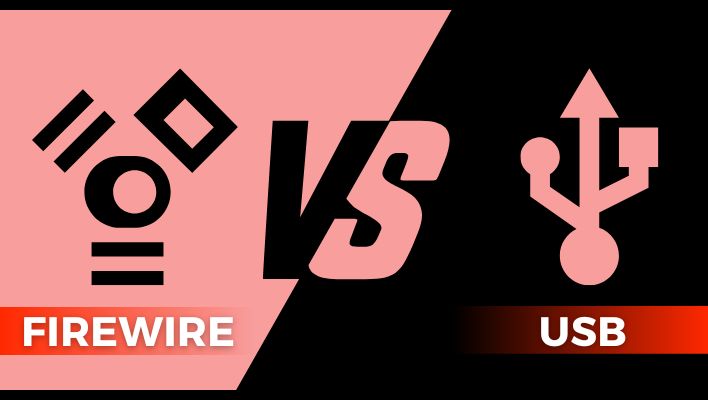
FireWire Audio Interfaces
Firewire is similar to USB in that they are both serial bus interface standards used for connecting peripherals to computers and other devices. However, it has limitations in terms of compatibility and cost. Despite this, Firewire remains a popular choice in professional audio/video production and other specialized industries.
What is FireWire?
FireWire, also known as IEEE 1394, is a high-speed serial bus interface standard developed by Apple Inc. in the late 1980s. It was designed to provide a faster alternative to traditional interfaces like USB, particularly for multimedia applications. FireWire allows for fast data transfer rates, making it well-suited for tasks such as transferring large files, streaming audio and video, and connecting peripherals with high bandwidth requirements.
FireWire Standards
FireWire 400 (IEEE 1394a)
The original release of IEEE 1394-1995 specified FireWire 400, capable of transferring data between devices at 100, 200, or 400 Mbit/s half-duplex data rates. FireWire 400 offers high-speed data transfer suitable for external hard drives and digital cameras. This standard is limited to 4.5 meters, but you can daisy-chain up to 16 cables using active repeaters.
FireWire 800 (IEEE 1394b)
FireWire 800 offers transfer rates of up to 786.432 Mbit/s full-duplex via a new encoding scheme called beta mode. FireWire 800 doubles the speed of FireWire 400 and is backward compatible with it.
FireWire S800T (IEEE 1394c-2006)
IEEE 1394c-2006 provides a major technical improvement by offering 800 Mbit/s over the same 8P8C (Ethernet) connectors with Category 5e cable. It allows the same port to connect to either IEEE Std 1394 or IEEE 802.3 (Ethernet) devices.
FireWire S1600 and S3200
FireWire S1600 and S3200 are high-speed serial bus standards, offering data rates of 1.572864 Gbit/s and 3.145728 Gbit/s respectively. Despite these advancements, the two versions have faced declining adoption rates, with products utilizing S1600 and S3200 modes being limited.
Common Applications of FireWire
Consumer Automobiles
FireWire has found use in consumer automobiles for connecting multimedia devices, such as in-car entertainment systems, navigation systems, and digital audio players. It allows for fast and reliable data transfer between devices, enhancing the overall user experience.
Consumer Audio and Video
FireWire has been extensively used in consumer audio and video equipment, including digital camcorders, audio interfaces, and external storage devices. It provides high-speed data transfer for seamless video editing, audio recording, and multimedia playback.
Military and Aerospace Vehicles
FireWire has been employed in military and aerospace vehicles for applications, such as data acquisition, sensor interfacing, and control systems. Its robustness and reliability make it suitable for use in demanding environments.
General Networking
FireWire networking allows for high-speed data transfer between computers and peripherals, making it useful for tasks such as file sharing and multimedia streaming.
Industrial Instrumentation and Digital Cameras
FireWire is widely used in industrial instrumentation and digital camera applications, particularly in machine vision systems and scientific imaging. It enables high-speed data transfer for capturing and processing images in real time.
Digital Video
FireWire has been a standard interface for transferring digital video data between devices in the DV format. It has been widely used in professional and consumer camcorders, video editing equipment, and video capture cards.
Frame Grabbers
FireWire is commonly used with frame grabbers to capture images or video frames from cameras and other sources. Frame grabbers equipped with FireWire interfaces offer high-speed data transfer and real-time image processing capabilities, making them essential in applications like machine vision, medical imaging, and surveillance.
Advantages of FireWire
- High-speed data transfer- FireWire provides high-speed data transfer rates, making it suitable for transferring large files, multimedia content, and real-time data streaming.
- Low CPU overhead- FireWire offloads much of the data processing tasks from the CPU, resulting in lower CPU usage during data transfers.
- Isochronous data transfer- FireWire supports isochronous data transfer, ensuring consistent and predictable data transmission rates. This feature is crucial for multimedia applications that require real-time data streaming with minimal latency.
- Daisy-chaining- FireWire allows for daisy-chaining of devices, enabling multiple peripherals to be connected in series on a single FireWire bus. This simplifies cable management and reduces the need for additional ports or hubs.
- Power Supply- FireWire ports provide charging capabilities to connected devices, meaning you don’t need separate power adapters.
Disadvantages of Firewire
- Limited compatibility- FireWire has seen declining adoption in recent years, particularly in consumer electronics, resulting in limited compatibility with newer devices and operating systems.
Costly- FireWire cables and peripherals are often more expensive than their USB counterparts, which can be a barrier for budget-conscious consumers and businesses.
Connector variability- FireWire has multiple connector types, which can lead to compatibility issues and confusion for users. Additionally, FireWire connectors are not as standardized or ubiquitous as USB connectors. - Data Rate Limitations- FireWire offers lower maximum data rates compared to newer interfaces. This can limit its suitability for bandwidth-intensive applications or applications that require faster data transfer speeds.
USB vs FireWire
FireWire and USB serve similar functions in transferring data, but they differ significantly in availability, speed, compatibility, and chaining capabilities. However, USB is far more prevalent and supported on a wider range of devices compared to FireWire. Most modern computers come equipped with USB ports, while FireWire ports are less common and often require additional upgrades.
The latest USB standard, USB4, boasts significantly higher transfer speeds, up to 40,960 Mbps, surpassing the 800 Mbps speed of FireWire. In addition, USB devices and cables are generally more affordable than their FireWire counterparts due to the widespread adoption and mass production of USB devices and cables.
In addition, USB maintains backward compatibility across different standards, ensuring that newer USB devices can work with older USB ports. In contrast, most FireWire standards use different cables that are often not compatible with each other.
On the flip side, FireWire devices can be daisy-chained together, allowing multiple peripherals to be connected in series without the need for additional ports or hubs. This chaining capability simplifies cable management and enhances connectivity options. On the other hand, USB devices typically require a computer to process the information as it moves from one device to another.
Generally, the trend in newer interfaces is leaning heavily towards the USB standard due to its widespread adoption, higher speeds, and backward compatibility. USB’s ubiquity makes it the go-to choice for most consumer electronics and peripherals, ensuring broad compatibility and ease of use.
However, FireWire is still a viable option, especially for older hardware or specific applications. For users with older devices or equipment that support FireWire, it remains a reliable and effective interface for tasks such as professional audio and video production.
Conclusion
Choosing between USB and FireWire doesn’t necessarily have to be a battle. Each technology has its own strengths and advantages, and depending on your specific needs and preferences, you can benefit from both. The convenience of these interfaces, along with their versatility, makes them indispensable devices for users across different industries and applications. So rather than choosing sides in the FireWire vs USB debate, it’s often more practical to leverage the strengths of both technologies.
